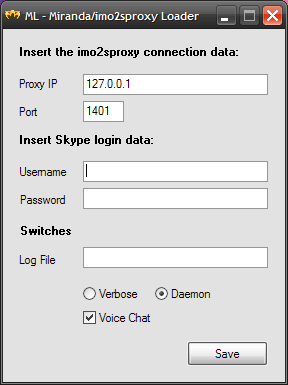Miranda imo2sproxy preloader 0.3.0
Description: This is a simple program that loads the "imo to Skype proxy" file (imo2sproxy) before running miranda.
Usage:
- Copy the file ml.exe inside the miarnda im folder.
- Click on ml.exe to start the program. If there is no ml.ini file in the same directory, the program will ask for configuration parameters (see the imo2sproxy documentation for more details). If ml.ini already exist, the program will load into memory imo2sproxy.exe and execute miranda32.exe
Attention, ml.exe looks in its folder for ml.ini and miranda32.exe so please do not rename these files.
For those using one of my Miranda Install&Go packages, do the following: - Copy the file ml.exe inside the installation folder of Miranda IG….
- Edit the file ml.ini to enter your Skype account and other parameters required by the proxy (see the imo2sproxy documentation for more details)
- From the Start menu, find the choice Miranda IG… and click on it with the right mouse button. A menu appears, click on the last item that should be Properties. In the dialog that appears, find the field "Destination", change only the filename from the path by replacing miranda32.exe with ml.exe. In the next field, which should be "From", enter the installation path of Miranda IG… . Practically equal to the contents of the previous field, omitting the name of the file.
You should have something like this:
Destination: c:\Program Files\Miranda IG…\ml.exe
From c:\Program Files\Miranda IG…<br /> - Click on the menu choice Miranda to start the ml.exe program. If there is no ml.ini file in the same directory, the program will ask for configuration parameters (see the imo2sproxy documentation for more details). If ml.ini already exist, the program will load into memory imo2sproxy.exe and execute miranda32.exe
UPDATE:
For those that have the previous versions, remember to delete the ml.ini so that the program can ask again the paramaters and encrypt them to the new ml.ini file.
Thats all.
Sal.