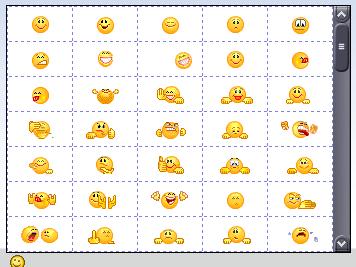GG emots (asl file only) by qbaslub 1.1 1.1
Description: Based on Gadu-Gadu emoticons (ONLY .asl file) 1.2 by msl
(http://miranda-im.org/download/details.php?action=viewfile&id=2262)
Optimized for Gadu-Gadu 7.0 Emoticons
The GGq.asl file uses Standard gadu-gadu emoticons from Gadu-Gadu 7.0, that’s why you need to copy these emoticons from standard gadu-gadu client (three directories "1", "2" and "3" from by default -> "c:\Program Files\Gadu-Gadu\emots") to your ’emots’ folder of your Miranda (By default C:\Program Files\Miranda IM\Skins\Emots).
Copy unzipped file (GGq.asl) to your ’emots’ folder of your installation of Miranda (By default "C:\Program Files\Miranda IM\Skins\Emots").
Then point to this file from IEView settings pane in Miranda Preferences - ‘Emoticons’ tabsheet
You can also delete all _na.gif (for example: "8P_na.gif", etc.) and all _.gif (for example: "_aparat.gif", etc.) from Miranda Emots folder as the GGq.asl is not going to use them at all.
and the same in Polish:
———–
Oparte na Gadu-Gadu emoticons (ONLY .asl file) 1.2 by msl (http://miranda-im.org/download/details.php?action=viewfile&id=2262)
Zoptymalizowane dla usmieszkow z Gadu-Gadu 7.0
Plik GGq.asl korzysta ze standardowych usmieszkow z GG 7.0, dlatego tez muszisz skopiowac z GG trzy katalogi o nazwach "1", "2" i "3" umieszczone domyslnie w "c:\Program Files\Gadu-Gadu\emots" do
domyslnie "C:\Program Files\Miranda IM\Skins\Emots" (czy jakie tam u Ciebie sa sciezki…)
Skopiuj rozpakowany plik GGq.asl to katalogu z twoimi usmieszkami -> domyslnie "C:\Program Files\Miranda IM\Skins\Emots". Nastepnie na stronie IEView w Opcjach Mirandy na zakladce Emotikony wskaz plik GGq.asl.
Mozesz spokojnie wywalic wszystkie pliki _na.gif (np. "8P_na.gif") oraz wszystkie _.gif (np. "_aparat.gif") z katalogu Emots Mirandy gdyz GGq.asl nie korzysta z nich…