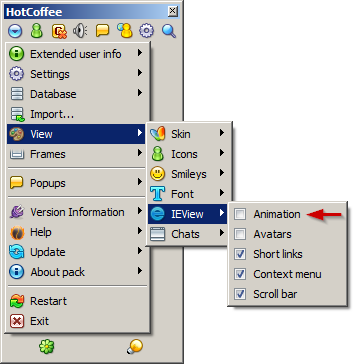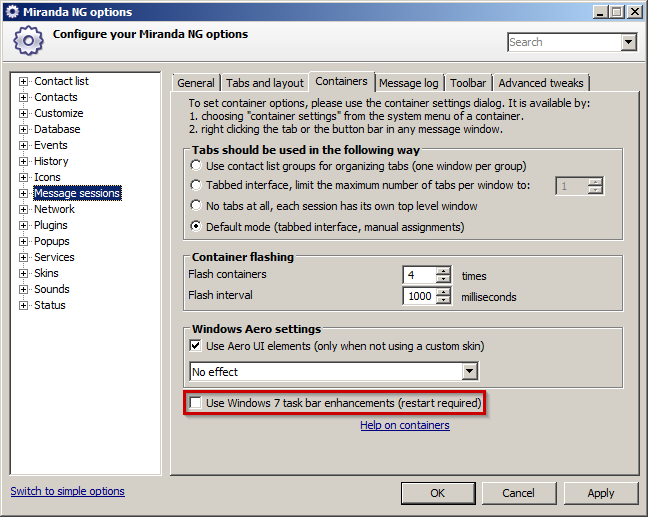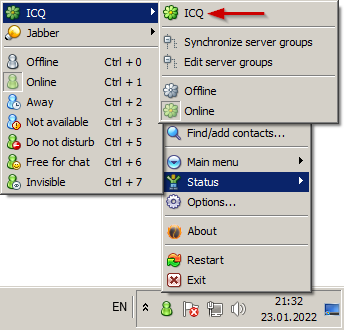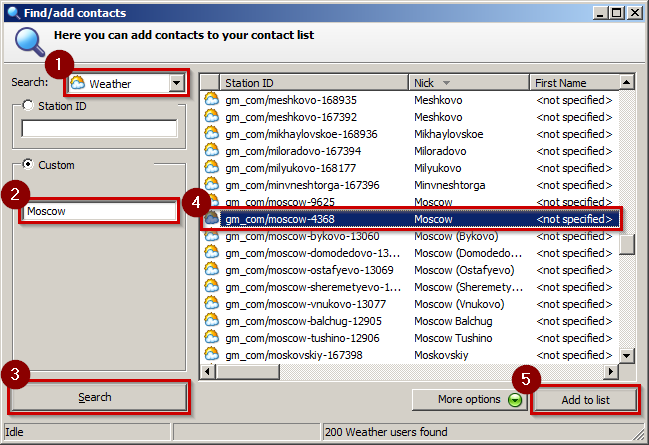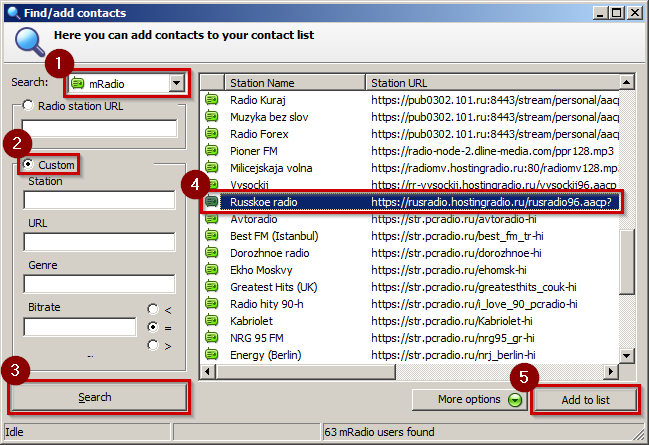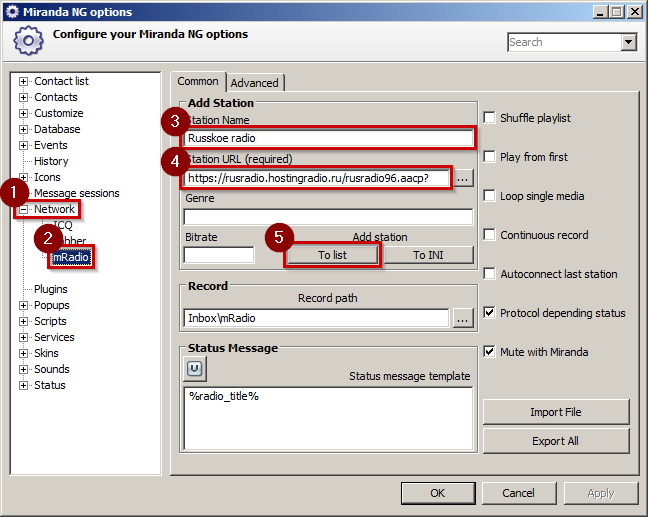Frequently Asked Questions
Q.: Where is the Main menu?
A.: By default Main menu button can be found in the top left corner of the contact list window.
A.: Also you can open Main menu by right-clickingRMB on the tray status icon.
A.: By default Main menu button can be found in the top left corner of the contact list window.
A.: Also you can open Main menu by right-clicking
Q.: How do I disable animation in IEView?
A.: Main menu → View → IEView → Animation. Screen
A.: Main menu → View → IEView → Animation. Screen
Q.: How do I make Miranda ask for password on every start?
A.: Main menu → Database → Set password.
A.: Main menu → Database → Set password.
Q.: Where is the history of contacts that have not been added to list stored?
A.: Main menu → History → System history.
A.: Main menu → History → System history.
Q.: How to turn off the tabs on the taskbar in Windows 7?
A.: Options → Message Sessions → tab Containers — uncheck Use Windows 7 task bar enhancements and restart Miranda. Screen
A.: Options → Message Sessions → tab Containers — uncheck Use Windows 7 task bar enhancements and restart Miranda. Screen
Q.: How to lock/unlock status of an account?
A.: Tray menu → Status → ICQ → ICQ. Screen
A.: Tray menu → Status → ICQ → ICQ. Screen
Q.: How to disable automatic scrolling of previous posts in messaging dialog during conversations?
A.: F12 key toggles auto-scrolling.
A.: F12 key toggles auto-scrolling.
Q.: How to add a city to show weather forecast for?
A.: Main menu → Settings → Find/add contacts… Choose Weather in menu Search: and enter the desired city into the field City: (use Latin characters) then clickSearch button. To add cities to the contact list, click on the found city and press Add to list button. Screen
A.: Main menu → Settings → Find/add contacts… Choose Weather in menu Search: and enter the desired city into the field City: (use Latin characters) then click
Q.: How to add a radio station to contact list?
A.: Main menu → Settings → Find/add contacts… To see the full list of stations predefined in the pack, don't enter station name. Choose mRadio in menu Search, set Custom and clickSearch button. To add a station to the contact list, click on the desired one and press Add to list button. Screen
A.: If you want to add a station which is missing in the predefined list, go to Options → Network → mRadio. Enter station URL in the field Station URL (reqiured) and press To list button. Screen
A.: Main menu → Settings → Find/add contacts… To see the full list of stations predefined in the pack, don't enter station name. Choose mRadio in menu Search, set Custom and click